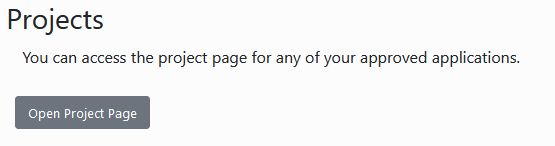Application System JARDS¶
We hereby inform you that a new application system JARDS is in place since end of March 2024.
Follow-up applications
For follow-up applications, please submit a new application.
ScaDS.AI applications
For members, associated members and partners of ScaDS.AI Dresden/Leipzig, we have a separate application:
Resources for teaching
If you would like to have HPC resources for your course, kindly follow the instructions provided at the page Access for Courses.
Workflow in JARDS¶
There are several steps necessary to apply for HPC resources. The application workflow is identical for each project type.
- Project type - Select the project type according to your resource requirements
- Login - Login to the application portal to start a new application or continue the submission
- Access applications - Manage your approved applications
Additional hints and templates for the project descriptions for NHR@TUD applications can be found at the following ZIH pages.
Please be aware that due to the switch to the national JARDS system, the approval period lasts in average between 4 and 8 weeks. There are technical and scientific reviews included, which vary depending on the type of application. Regular and large projects are only approved after a positive scientific review. Starter and trial projects are approved directly after a technical review.
User management
Once a project is approved, you can use the project management portal https://hpcprojekte.zih.tu-dresden.de/ to manage the user access.
Project Type¶
The project type depends on the required resources and compute time using the HPC resources. It is possible to apply for HPC resources at TU Dresden via national NHR JARDSsystem. The previous system local JARDS was discontinued in April 2024, however, can still be accessed in 'read-only' mode.
Project types
- NHR Starter
- Test/Preparation Projects
- Normal
- Large
The range of CPU/GPU resources for each project type at the TU Dresden can be found on the ZIH pages.
Login to Submit Your New Application¶
For the application of a project no ZIH Login is necessary. You only need a ZIH login if you want to access the resources you need for your project.
The national NHR JARDS uses the e-mail callback option.
Login via national NHR application form JARDS. The 'Open Applications' button leads you to either 'new application', 'not yet submitted' or 'submitted'.
Step 1 - Select a Project type
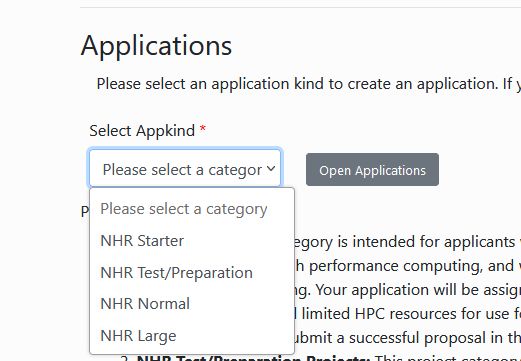
Step 2 - Select the NHR center
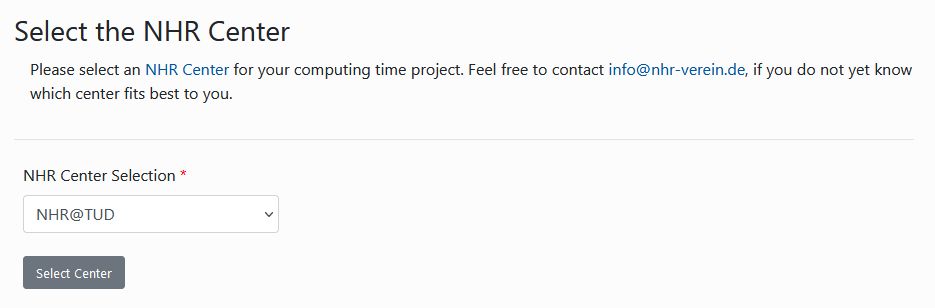
Step 3 - Enter your email address and accept the data privacy policy
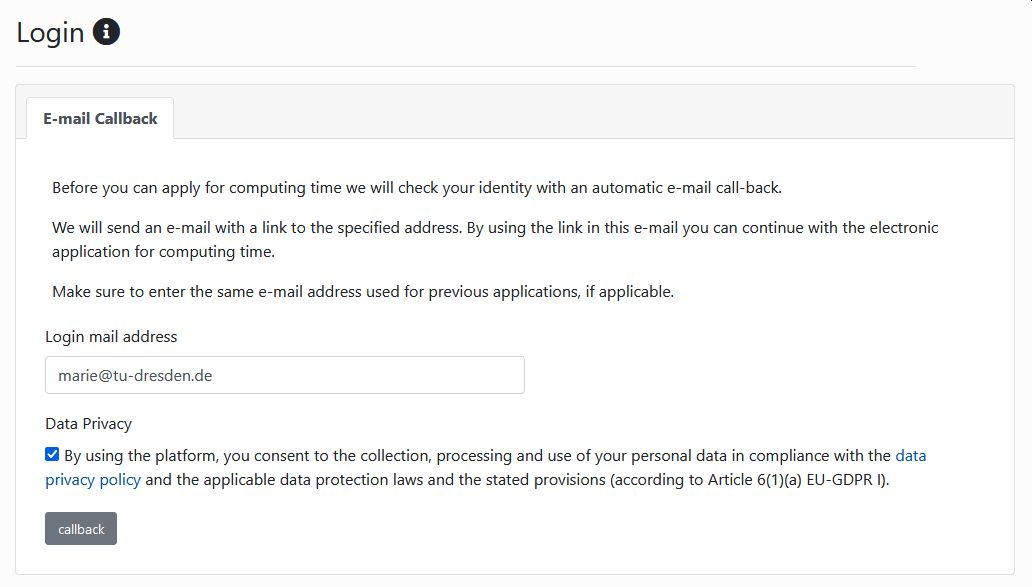
Access Overview of Approved Projects¶
To access the overview of your approved applications in the national NHR JARDS system, the e-mail callback option is used as well.
Please note that 'not yet approved' applications are not visible via this login.
Click the 'Open Project Page' button